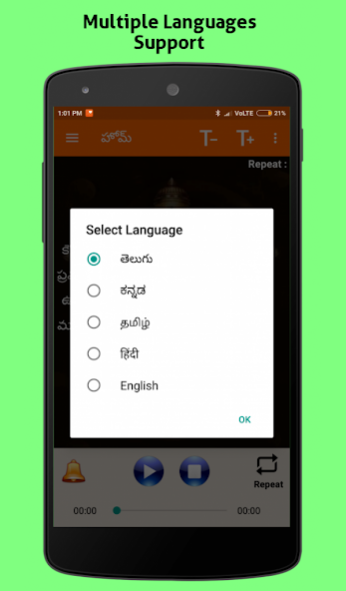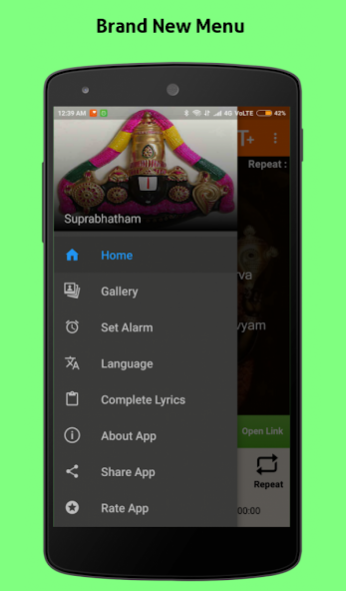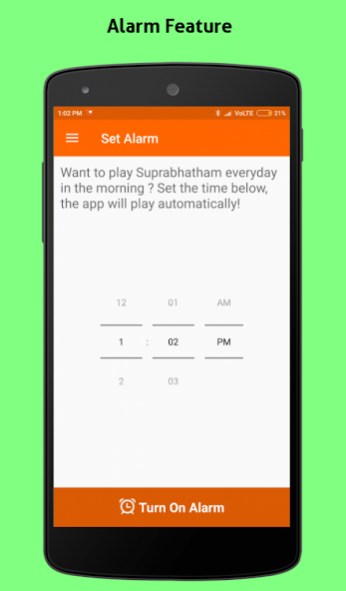Venkateswara Suprabatham 4.5.2
Free Version
Publisher Description
Sri Venkateswara Swamy Suprabatam(తెలుగు : వెంకటేశ్వర సుప్రభాతం,
தமிழ் : வெங்கடேஸ்வரா சுப்ரபாதம்
, ಕನ್ನಡ : ವೆಂಕಟೇಶ್ವರ ಸುಪ್ರಭಾತಮ್, बालाजी सुप्रभात ) is a collection of verses recited early morning to awaken Venkateswara Swamy. The Venkatesa Suprabhatam was composed around 1430 A.D. by Prativadibhayankara Śri Anantacarya. The poet was a disciple of Swami Manavala Mamuni, who composed Sri Ranganatha Suprabhatham. Sri Venkatesa Suprabhatham consists of four parts: Suprabhatam, Sri Venkatesa Stothram, Prapatti, and Mangalasasanam.
Features in this app :
1. App contains complete Suprabhatham including Venkateswara Stotram, Prapati and Mangala Sasanam.
2. Suprabhatam lyrics presented in Telugu, English, Tamil and Hindi.
3. Suprabatham lyrics perfectly synced with the audio.
4. Increase or Decrease font size.
5. Repeat suprabhatham between 1 to 50 times automatically.
6. Alarm/Scheduler : Wanna play suprabhatham every day at a particular time in the morning? then set the time, the app will play automatically.
7) Gallery of Venkateswara Swamy Images.
8) Venkateswara Swamy images can be set as phone wallpapers.
9) Seperate para of full lyrics can be read without song.
10) Set the song as Ringtone.
11) Temple Bell feature added.
12) Song stops automatically when phone gets call.
13) App runs without internet as well.
14) Hide lyrics on home screen.
15) Turn on/off temple bell vibration.
About Venkateswara Suprabatham
Venkateswara Suprabatham is a free app for Android published in the Audio File Players list of apps, part of Audio & Multimedia.
The company that develops Venkateswara Suprabatham is Vijithendriya Apps. The latest version released by its developer is 4.5.2.
To install Venkateswara Suprabatham on your Android device, just click the green Continue To App button above to start the installation process. The app is listed on our website since 2023-05-14 and was downloaded 5 times. We have already checked if the download link is safe, however for your own protection we recommend that you scan the downloaded app with your antivirus. Your antivirus may detect the Venkateswara Suprabatham as malware as malware if the download link to com.balaji.suprabhatham is broken.
How to install Venkateswara Suprabatham on your Android device:
- Click on the Continue To App button on our website. This will redirect you to Google Play.
- Once the Venkateswara Suprabatham is shown in the Google Play listing of your Android device, you can start its download and installation. Tap on the Install button located below the search bar and to the right of the app icon.
- A pop-up window with the permissions required by Venkateswara Suprabatham will be shown. Click on Accept to continue the process.
- Venkateswara Suprabatham will be downloaded onto your device, displaying a progress. Once the download completes, the installation will start and you'll get a notification after the installation is finished.